As the world’s most popular social media platform, Facebook isn’t just limited to connecting friends and sharing information. The company also offers a powerful tool for developers and website owners with the Facebook Open Graph API. This tool allows web developers to incorporate Facebook features into their websites and applications and to access information from Facebook’s social graph.
In this article, we’ll dive deeper into Facebook Open Graph API, how it works, and what it can do for you.
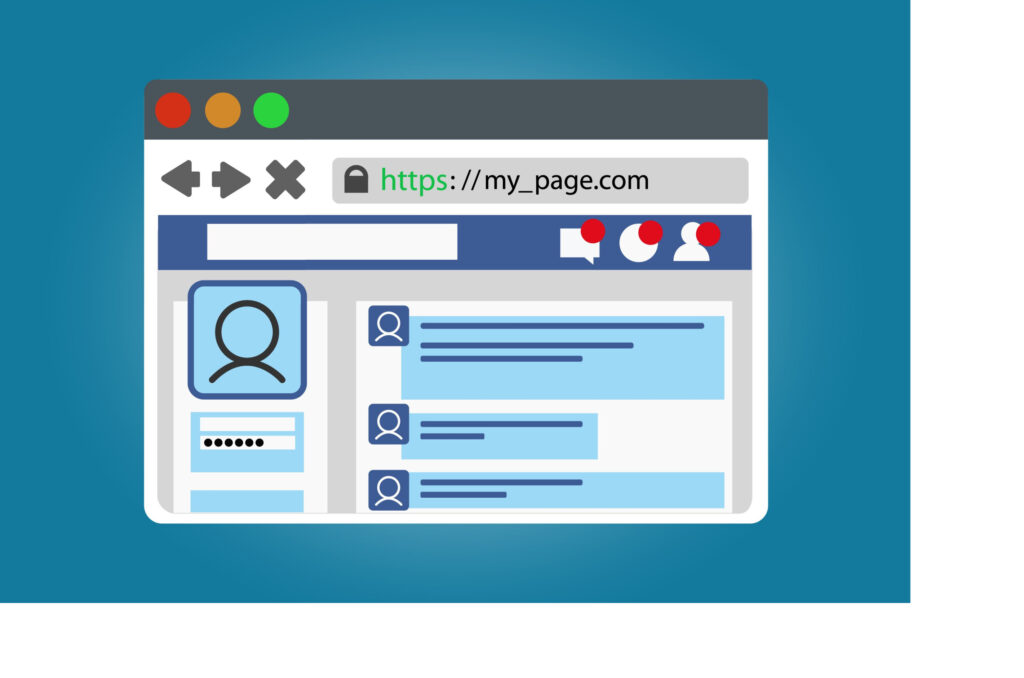
What is the Open Graph API?
Facebook’s Open Graph API is a powerful tool for developers that allows them to integrate Facebook features into websites, applications, and services. The Open Graph API makes it possible for web developers to access Facebook’s social graph, which consists of user profiles, pages, groups, events, and more.
By using the Open Graph API, developers can create compelling social experiences on their websites, such as personalized recommendations, social login, sharing, commenting, and more. Plus, they can leverage Facebook data to personalize and enhance their users’ experiences.
For example, if you were building an e-commerce website, you could use the Open Graph API to display product recommendations based on what your users and their friends have liked and shared on Facebook. This way, you can deliver more personalized recommendations that are more likely to convert.
Getting Started with the Open Graph API
To start using Open Graph API, you first need to create a Facebook App. Go to Facebook for Developers and log in to your account. Then, follow these steps:
- Click on the “Create App” button to create a new Facebook App.
- Choose the platform where you want to use your app, such as a website, iOS, or Android.
- Enter a name for your app and create a unique Facebook App ID.
- Configure the settings and permissions for your app.
Once you have created your app and gotten your App ID, you can start using the Open Graph API by authenticating with Facebook’s authentication system, which requires requesting and receiving an access token.
You can also use Facebook’s JavaScript SDK to integrate Facebook features on a website or app. The Facebook SDK makes it easy to integrate features such as social login, sharing, and commenting on a website or mobile app.
Understanding Facebook’s Social Graph
The Facebook social graph is a comprehensive database of user data that includes user profiles, pages, groups, and events. This data is organized in a hierarchy of nodes and edges, where nodes represent objects, and edges represent the relationships between them.
In the context of the Open Graph API, nodes represent objects in the social graph, such as a user’s profile, a group, or an event. Edges represent the relationships between objects, such as a user’s friends, the pages they have liked, or the events they have RSVP’d to.
To access data from Facebook’s social graph, you can use the Graph API, which allows you to query Facebook’s database for specific information and surfaces it in your app or website.
Using the Open Graph API in Your Applications
There are several ways to use the Open Graph API in your applications, depending on your goals and use case.
- Sharing: You can enable users to share content from your website or app onto Facebook, such as articles, photos, or videos. By using the Open Graph metadata, you can specify how the shared content is displayed on Facebook, including the title, description, and image.
- Sending Notifications: You can send notifications to users through Facebook’s notification system, such as reminding them of an upcoming event or notifying them of an action taken on your website or application.
- Social Login: You can use Facebook’s authentication system to allow users to log in to your website or application using their Facebook credentials. This makes it easy for users to sign up and reduces the friction of having to create a new account.
- Personalization: You can use data from Facebook’s social graph to personalize the user experience on your website or application. For example, you could display content that is relevant to a user’s interests or show them recommendations based on what their friends have liked or shared.
Facebook Open Graph API is a powerful tool for developers and website owners that allows them to integrate Facebook features into their websites and applications and access Facebook’s comprehensive social graph. By using the Open Graph API, developers can create compelling social experiences for engagement on their websites such as personalized recommendations, social login, sharing, commenting, and more.
If you’re building a website or application and want to leverage the power of Facebook’s social graph, then Facebook Open Graph API is a tool that you should consider. With its features and functionalities, Facebook Open Graph API can help you create a more personalized and engaging user experience that can drive higher conversions and user engagement.



